How to Claim Your Yelp Page
- Go to https://www.yelp.ca
- Use the search bar at the top to find your companies listing.
- If the listing is unclaimed, it will say "Unclaimed" beside the company name.
.png)
- Hover on "Unclaimed", and click "Claim this business" in the popover box:
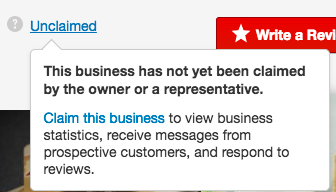
- Enter your email address in the "Email Address" field and click "Continue":
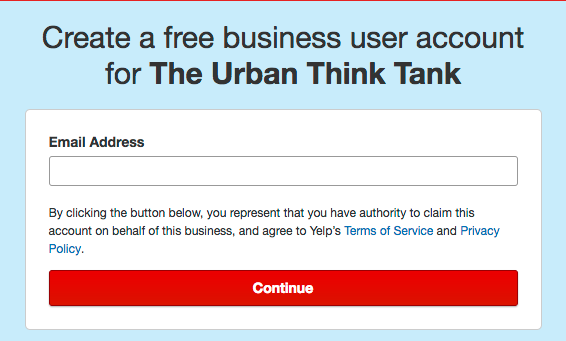
- Enter your "First Name", "Last Name", "Password", and click "Continue":
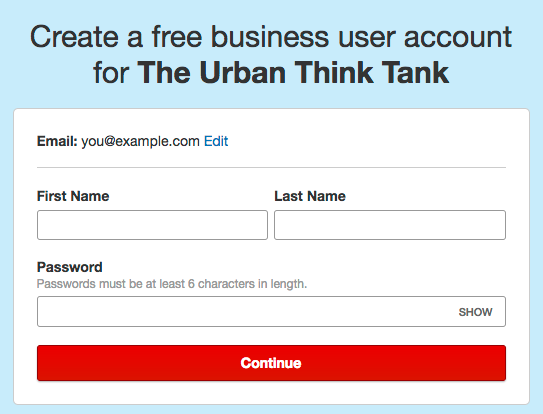
- Yelp gives you the option to receive a text or phone call. We'll make the assumption that you go with the phone call option, as many business lines are phone call only
- Click "Call me at (xxx) xxx-xxxx":
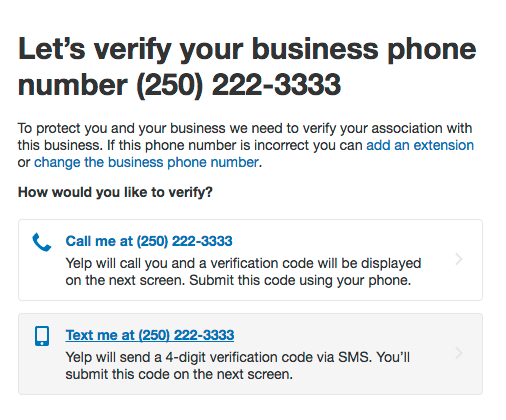
- Yelp will present you with a code on the screen, and then will call your phone:
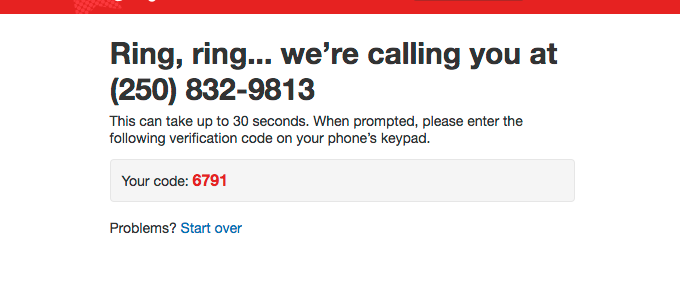
- Answer the phone, and enter your verification code when prompted.
- Your done!
