How to Enable Reviews on Your Facebook Page
- Open your companies page on Facebook.
- Click settings on the right side of the page:
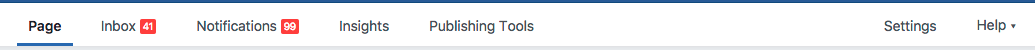
- On the left side of the page, click "Edit Page":
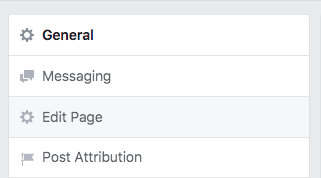
- Near the bottom of the page, click "Add a Tab":
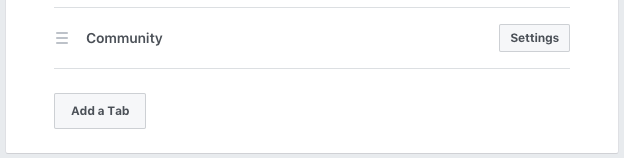
- Click "Add Tab" beside "Reviews".
- Click "Close".
- You're done!
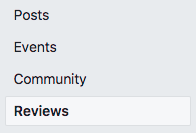
- To link directly to your reviews page, click "Reviews" in the left navigation, and then copy the URL from your URL Bar. It should look roughly like this:

